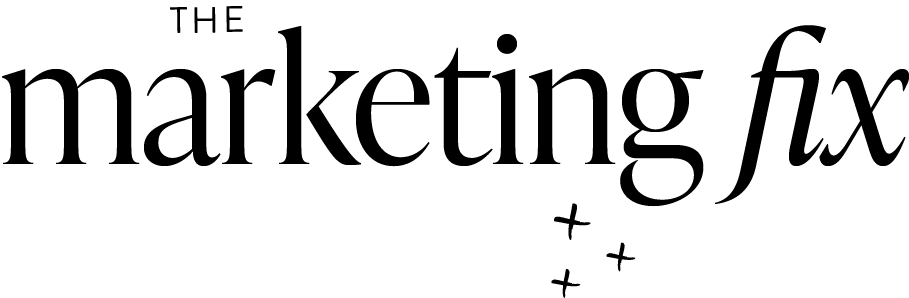Back to: First Steps to Facebook Ads
Your Facebook Pixel
Notes
- Facebook allows one Facebook Pixel per user profile for the user’s personal ad account.
- The same pixel can be installed on more than one website.
- You do not need advanced pixel events to run ads or to do our Smarter Facebook Ads course – basic pixel install as shown in the video is all you need.
- Get your pixel installed today – it can’t gather any data until you put it on your site, and it’s a fast and easy win.
- Check you have the pixel working on all the pages of your website.
- If you use a third-party provider for some pages of your site (eg Lead Pages) you may need to check with that third party for how to do pixel installation on pages built using that service
- If you are using Business Manager you can build and get access to more Facebook pixels and assign them to ad accounts as required – they’re under Data Sources in the Business Manager Settings area – if you don’t know what Business Manager is you probably are using your personal ad account and can ignore this note.

COURSE OUTLINE
YOUR PROGRESS
0%