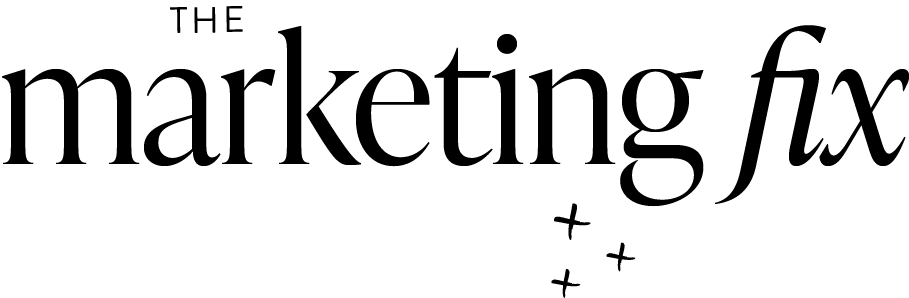Back to: Build Your Own WordPress Website
Understanding Pages & Layouts
COURSE OUTLINE
-
START HERE
-
DOMAINS, HOSTING & TOOLS
- The Tools You Need To Succeed
- Buying A Domain Name
- Buying Web Hosting & Connecting Your Domain
-
SET UP YOUR WEBSITE
- Setting Up A Development Site
- Installing & Configuring WordPress
- The Gutenberg Block Editor
-
BUILD YOUR WEBSITE WITH DIVI
- Installing Divi
- Installing & Configuring Your Child Theme
- The Divi Settings Areas
- The Divi Builder
- Using the Divi Library
- Using the Divi Theme Builder
- Creating Your Blog Area
- Working with Images & Video in Divi
- Adding & Using Fonts in Divi
- Applying Your Brand Elements to a Divi Child Theme – Walkthrough
-
BUILD YOUR WEBSITE WITH PROPHOTO6
- Installing ProPhoto6
- Installing & Configuring Your ProPhoto6 Design
- Working With Menus in ProPhoto6
- Using ProPhoto6 Page Templates
- The ProPhoto6 Customizer Area
- Working with Images & Video in ProPhoto6
- Adding & Using Fonts in ProPhoto6
- Applying Your Brand Elements in ProPhoto6 – Walkthrough
-
BUILD YOUR WEBSITE PROPHOTO7
- Installing ProPhoto7
- Installing a Premium ProPhoto7 Design
- The ProPhoto7 Visual Builder
- The Elements Area – Menus, Tiles, Grids & Modules
- Working with Galleries in ProPhoto7
- Working with Fonts in ProPhoto7
- General Content Settings & The Blog Area
-
LAUNCH & MAINTAIN YOUR WEBSITE
- How To Move Your Development Site to Live
- Adding An SSL Certificate to Your Website
- Backup Backup Backup!
- Security Plugins & Spam Stoppers
-
KNOWLEDGEBASE – WORDPRESS RESOURCES
- Working with Menus
- Working with Widgets
- Working With WordPress Plugins
- Contact Forms
- An Introduction to HTML & CSS
- Creating A Child Theme
-
KNOWLEDGEBASE – SELLING ONLINE
- Selling Products Online
- Client Gallery Options
-
KNOWLEDGEBASE – MARKETING TOOLS
- Social Media Tools
- Newsletter Signup Integration
-
BONUSES
- Download Your Free Blanca Theme
- Marketing Magazine Walkthrough & Download
- Styled Photoshop Files & Instructions
YOUR PROGRESS
0%