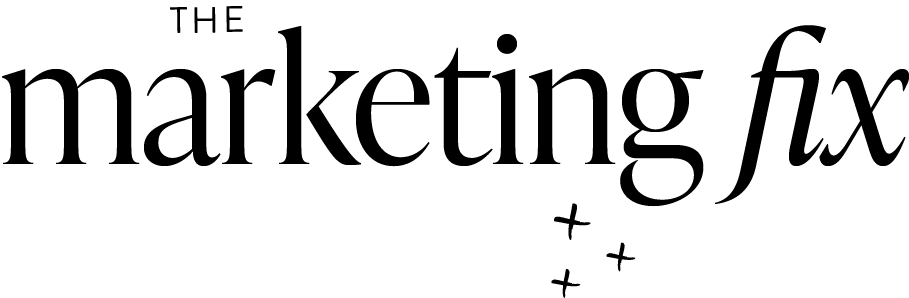Back to: Build Your Own WordPress Website
Welcome
Notes
[I]nvesting in Masterclass is going to provide you with an extensive knowledgebase which you can dip into whenever you have a question or a gap in your understanding. The Masterclass modules are intended to complement the Fast Track course, so do start there for the general overview.
Don’t forget to join the Siteschool Masterclass Facebook group, where you can get feedback and share ideas with other Masterclass students. I’ll also be hosting a weekly live Q&A, where you can submit questions in advance. All Q&A sessions will be recorded.
- Start with Fast Track and use the Masterclass modules to build on your knowledge as you go, or to dip into on demand.
- If you have any questions at all, jump over to the Facebook group and post them for us to answer.

COURSE OUTLINE
-
START HERE
-
DOMAINS, HOSTING & TOOLS
- The Tools You Need To Succeed
- Buying A Domain Name
- Buying Web Hosting & Connecting Your Domain
-
SET UP YOUR WEBSITE
- Setting Up A Development Site
- Installing & Configuring WordPress
- The Gutenberg Block Editor
-
BUILD YOUR WEBSITE WITH DIVI
- Installing Divi
- Installing & Configuring Your Child Theme
- The Divi Settings Areas
- The Divi Builder
- Using the Divi Library
- Using the Divi Theme Builder
- Creating Your Blog Area
- Working with Images & Video in Divi
- Adding & Using Fonts in Divi
- Applying Your Brand Elements to a Divi Child Theme – Walkthrough
-
BUILD YOUR WEBSITE WITH PROPHOTO6
- Installing ProPhoto6
- Installing & Configuring Your ProPhoto6 Design
- Working With Menus in ProPhoto6
- Using ProPhoto6 Page Templates
- The ProPhoto6 Customizer Area
- Working with Images & Video in ProPhoto6
- Adding & Using Fonts in ProPhoto6
- Applying Your Brand Elements in ProPhoto6 – Walkthrough
-
BUILD YOUR WEBSITE PROPHOTO7
- Installing ProPhoto7
- Installing a Premium ProPhoto7 Design
- The ProPhoto7 Visual Builder
- The Elements Area – Menus, Tiles, Grids & Modules
- Working with Galleries in ProPhoto7
- Working with Fonts in ProPhoto7
- General Content Settings & The Blog Area
-
LAUNCH & MAINTAIN YOUR WEBSITE
- How To Move Your Development Site to Live
- Adding An SSL Certificate to Your Website
- Backup Backup Backup!
- Security Plugins & Spam Stoppers
-
KNOWLEDGEBASE – WORDPRESS RESOURCES
- Working with Menus
- Working with Widgets
- Working With WordPress Plugins
- Contact Forms
- An Introduction to HTML & CSS
- Creating A Child Theme
-
KNOWLEDGEBASE – SELLING ONLINE
- Selling Products Online
- Client Gallery Options
-
KNOWLEDGEBASE – MARKETING TOOLS
- Social Media Tools
- Newsletter Signup Integration
-
BONUSES
- Download Your Free Blanca Theme
- Marketing Magazine Walkthrough & Download
- Styled Photoshop Files & Instructions
YOUR PROGRESS
0%